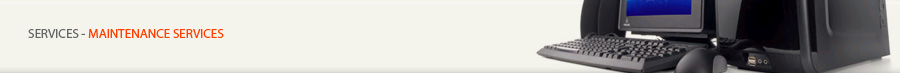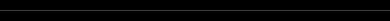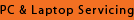Why We Offer Maintenance Service Plan

This plan is for owners of small to mid-sized businesses that need IT Support but they do not necessarily need an in-house IT Department. When systems fail, revenue is lost when employees have to explain to clients that, “our computers are down.” Fast response times that are expected from an in-house IT department are unattainable when relying on the “IT Guy” who helps “on the side.” What you need is a company that can provide same-day responsiveness without the high costs of an in-house IT Department.
PCnet’ Maintenance plan allows businesses to have a group of technicians who are responsible for keeping their systems working properly. When there is an emergency, Technicians can be on-site the very same day and work after-hours to get systems up and running in order to prevent network downtime. We also specialize in protecting assets such as hardware, data and company information through the use of surveillance systems, activity logging and off-site backups.
Monthly Computer Maintenance Service Plan

Monthly Computer Maintenance Service Plan

Every month there will be a scheduled visit to perform a maintenance service on your computers. For every computer, we will perform the following services:

updating Antivirus and Antispyware software to keep you protected
Installation of Windows Updates and Patches
Removing unnecessary files that take away disk space from your computer
Virus and spyware check and removal
Performance check to verify if the computer needs a hardware upgrade to work better
General software check to verify that all programs are updated
Verify the connectivity of the computer to the network
External computer and peripheral cleaning
Additional Monthly Activities

Verify that any UPS (battery) is working properly
Check the proper functioning of any backup system
Verify that any switch and network printers are working properly
Additional On-site Service Hours Included

In addition to your schedule visit, we will provide you with additional hours of support that you may use when you need them.
 Just give us a call and we
will help you solve any new problems with your computers or network. Just give us a call and we
will help you solve any new problems with your computers or network.
Additional Services Included

Recycling services will be provided free for applicable computer equipment
Remote support. We can connect to your computer and attempt to repair the issue remotely
Phone support
Priority response to service requests
Set up computer power saving features to save energy costs
Ensure computers are protected against power failures (outages, blackouts) if required
Periodically remove dust from inside the computer case
Record Keeping of All Services Performed

Every activity we perform on any visit is recorded in a history file dedicated specially for you. The services are recorded for each computer. This help us to keep track of every service performed to each computer and take better decisions when doing repairs or upgrades.
Defragment Hard Drive

A hard drive stores all the information of your computer. As we create and delete files, the information on the hard drive will become fragmented. Defragmenting the hard drive will organize the data in your hard drive so that it can be accessed faster. This will help your computer run faster.
Remove Dust From Inside The Computer

Dust may accumulate inside your computer case and on computer fans causing it to overheat. Heat inside your computer can cause severe damage. We will remove the dust from inside your desktop computer.
Price

The monthly fee will be determined according to the following:

number of computers
If the network uses a server
If the network is a domain or a workgroup
Number of printers
If you are interested in this Maintenance Service for personal or business, please contact us.
Are You Backing Up Your Computer Regularly?

If you are not, you have the risk of losing all your important information because your computer can get damaged, stolen or infected by a destructive virus.
This is why we strongly recommend you to backup your computer regularly.
Here are some backup options:

Using an external hard drive or a flash drive. You can buy them at any consumer computer store. They can be set up easily by using a USB
 connection. An external hard drive costs around RM2XX. A flash drive costs around RM4X. An external hard drive has more storage capacity connection. An external hard drive costs around RM2XX. A flash drive costs around RM4X. An external hard drive has more storage capacity
 but if you don’t need to backup a large amount of data, it can be easier for you to use a flash drive as a backup system. but if you don’t need to backup a large amount of data, it can be easier for you to use a flash drive as a backup system.
You may also want to schedule regular automatic backups so that you don’t forget to backup your computer. Here are some options:

For Windows, there is a free software called Cobian Backup. This software can schedule a backup and save your files to an external
 hard drive
If you are using a Mac, there is an application called Time Machine already in your computer. Time Machine will constantly backup hard drive
If you are using a Mac, there is an application called Time Machine already in your computer. Time Machine will constantly backup
 everything on your Mac as long as you keep your external hard drive connected to your computer everything on your Mac as long as you keep your external hard drive connected to your computer
I have many experiences with clients who had to struggle by losing their important files from their computer because they didn’t have a backup.
It can be very expensive to recover your information if your computer gets damaged, and sometimes it’s even impossible.
So don't risk losing all of your personal or business information, your favorite pictures, movie files and music.
Please make backing up your computer a habit. It is very important as long as you keep using a computer to store business or personal information.
If you need more detail about how to backup your computer, please contact us.
|
|